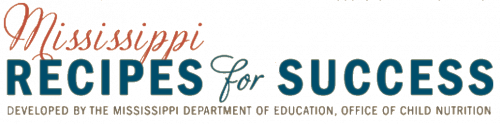Click the logo above or go to http://mrs.mdek12.org/ for additional information
Workaround for Internet Explorer Database Download
Click for SPICE BLEND RECIPES - ingredients and instructions to create the sodium free Spice Blends
MRS Test Recipes
MRS was designed to serve foods popular with Mississippi students. It is also a way to introduce new foods into our menus. You and your staff can be part of the process by testing new recipes and returning your comments and suggestions. Please click here to visit the test page: https://mdek12.org/OCN/OP/MRS/MRS-Test-Recipes. The testing and evaluation of these recipes will help develop recipes that can be used in all our Mississippi Schools to provide the best meals for our Mississippi Child Nutrition Programs.
Ingredient and Recipe Updates
NEW: The Fall 2023 ingredient and recipe data file updates include ingredient and recipe changes due to new items on the order guide as well as corrections to errors that were found. The Fall 2023 Recipe update contains all of the MRS Recipes. Links to data files of ingredients and recipes are below and should be imported into your Nutrikids® nutritional analysis program. Importing the recipe files will also update ingredients that have changed and add new ingredients in the imported recipes.
Importing the recipe data files will not delete district recipes or menus. There is also an option to import the entire revised database. Importing the new database will overwrite any local recipes or menus and the district data will be deleted.
Remember ".1" after a recipe number indicates that USDA Foods ingredients are used, ".2" is for recipes that have USDA Beef Crumbles, and ".3" for recipes that have DOD and Farm to School produce.
Recipes were renumbered in 2021 and data files of the renumbered recipes were distributed at that time. Links to cross-reference files with the numbers corresponding to recipes names in MRS online and the NK database are below.
Complete File of all Recipes -100 to 8500 or higher This links to a spreadsheet with a cross reference of new numbers corresponding to recipes names in MRS online and the NK database. The list has been updated with added and changed recipes.
PDFs of cross-reference files by Recipe Category for the Renumbered MRS Recipes
Complete File of all Recipes – 100 to 8500 or higher
Milk – 100 to 199
Beef – 1000 to 1499
Fish – 1500 to 1999
Pizza – 2000 to 2499
Pork – 2500 to 2999
Poultry – 3000 to 3499
Salads – 3500 to 3999
Sandwiches – 4000 to 4499
Soup – 4500 to 4999
Vegetarian – 5000 to 5499
Vegetables- 5500 to 6499
Fruit – 6500 – 6999
Grains – 7000 to 7499
Desserts – 7500 to 7999
Condiments and “other” – 8000 to 8499
Breakfast – 8500 and higher
PDF lists of Nutrikids® Changes
NEW: Ingredient List Fall 2023 A list of the updated ingredients for all regions that are in the Fall 2023 update to the Nutrient Database.
NEW: Recipe List Fall 2023 A list of updated recipes for all regions that are in the Fall 2023 update to the Nutrient Database.
NEW: Recipe and Ingredient List of Files to be Deleted Fall 2023 A list of ingredients and recipes to be deleted or inactivated in the Nutrient Database.
NutriKids® Files:
Version 22.2 of NutriKids® or Higher must be used for this update.
STEPS:
-
Save the file to your computer
-
Access the folder where the file is located and unzip the file. It should be changed to a .dat file.
-
Use the transfer utility tool to import the file into the nutrient database program.
-
Do not open or unzip the file.
NEW: The data files of new or updated ingredients are the Fall 2023 update to the Nutrient Database. There is one file for all regions. Importing these ingredient database files will not delete district recipes or menus.
NEW: The data files below are the Fall 2023 updates to the NK Recipe Database. Many recipes were changed. Each file contains all of the MRS recipes for that region. Also listed are files of recipes for Prairie Farms and Borden milk. Importing these recipe database files will not delete district recipes or menus.
Fall 2023 Recipes Regions 1 and 2
Fall 2023 Recipes Regions 3 to 7
Fall 2023 Recipes Borden
Fall 2023 Recipes Prairie Farms
Download Database
The following will replace all the data in your nutrient database program.
To use this file, do not Open or unzip the file, use the following steps:
- Save the file to your computer
- Access the folder where the files is located and unzip the file. It should be changed to a .dat file.
- Use the Restore tool to replace the current database in the nutrient database program. This will replace all of the data in your nutrient database program and erase any district data.
NEW: NKW Database Fall 2023 The Fall 2023 updated database